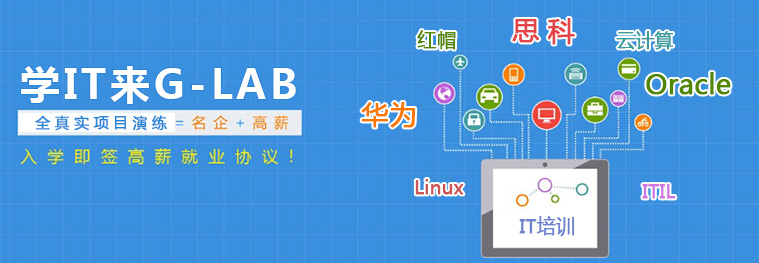咨询电话:0512-8188 8288
Linux系统中如何获取帮助
1.whatis command ##查看命令用途
如果whatis不能查看,可在root权限下用mandb更新系统。
更新后whatis 命令的查看结果为: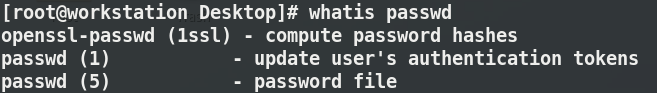
2.command --help ##查看命令的基本用法

| 格式 | 用途 |
|---|---|
| [内容] | 在执行时可加可不加 |
| … | 加入的内容个数任意 |
| <内容> | 在执行操作时必须加入的 |
实验:用–help查看passwd命令的结果:
3.man filename(文件名称) ##查看用途
说明:对于不可用- -help查询的命令,可以用man查看。
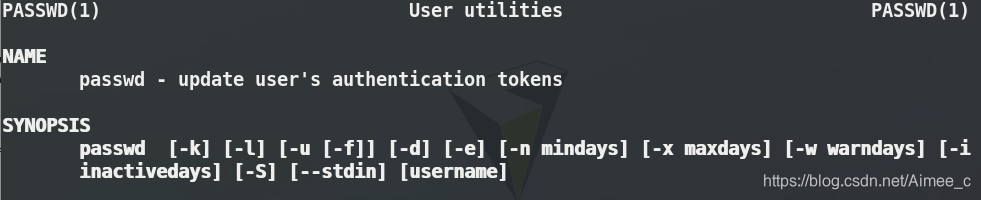
3.1 man命令的用法**man level targer**
man man ##man命令本身
man级别(level)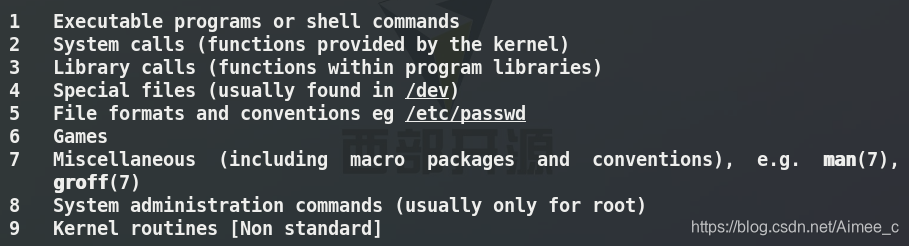
下一篇:如何安装Linux系统