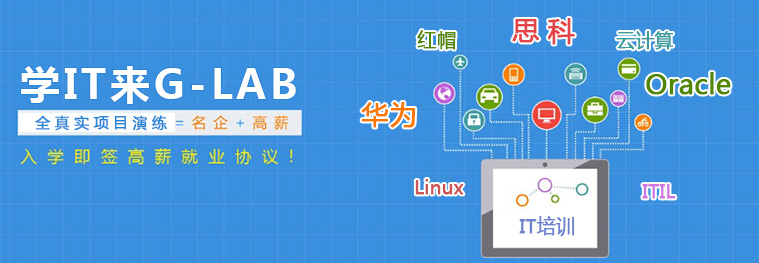配置Catalyst交换机
交换机的配置与路由器的配置大同小异,值得注意的几个方面是:
我们为交换机分配IP地址,对于网络功能来说,这并不是必需的。为交换机设置IP地址的唯一原因是,我们能够对它进行管理。IP地址是在逻辑接口下配置的,称为管理域或VLAN。
Switch>enable
Switch#config terminal
Switch(config)#hostname S1
S1(config)#enable secret todd
S1(config)#line console 0
S1(config-line)#password console
S1(config-line)#login
S1(config-line)#exit
S1(config)#line vty 0 15
S1(config-line)#password telnet
S1(config-line)#login
S1(config-line)#exit
S1(config)#interface vlan 1 //进入逻辑接口Vlan1
S1(config-if)#ip address 192.168.10.17 255.255.255.240 //为逻辑接口设置IP便于管理
S1(config-if)#no shutdown
端口安全
S1(config)#interface range fastethernet0/3-4 //进入端口F0/3和F0/4
S1(config-if-range)#switchport port-security maximum 1 //充许端口最大接入数为1
S1(config-if-range)#switchport port-security mac-address sticky
//接入设备的MAC地址自动关联,这样就不必手工输入每台设备的所有MAC地址了。
S1(config-if-range)#switchport port-security violation shutdown //违规则关闭端口
S1(config-if-range)#spanning-tree portfast
//启用生成树快速端口
S1(config-if-range)#spanning-tree bpduguard enable
//为配置了portfast的端口开启BPDU护卫,可防止错误地在出现环路的端口上使用portfast。它会将该端口自动置为错误的禁用状态。该命令只在接入层交换机上使用。
S1(config-if-range)#spanning-tree bpdufilter enable
//为配置了portfast的端口开启BPDU过滤,与bpduguard不同的是,它将使端口保持打开,但不运行Portfast。
S1(config-if-range)#exit
S1(config)#spanning-tree uplinkfast
//启用生成树上行链路快速,它是一个全局命令,在每个端口上都可以启用。用于接入层交换机。用来在本地交换机上检测链路失效并修复。
S1(config)#spanning-tree backbonefast
//启用生成树主干快速,与uplinkfast不一样的是,它可在网络中所有交换机上配置,用来在远端交换机上检测链路失效并且修复。
上一篇:生成树协议(STP)
下一篇:思科认证考试必学知识点