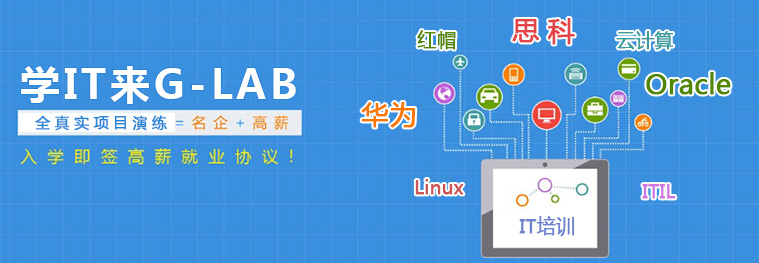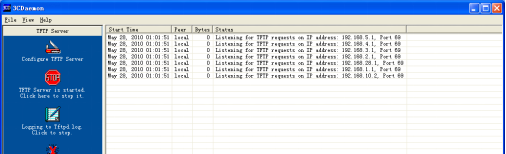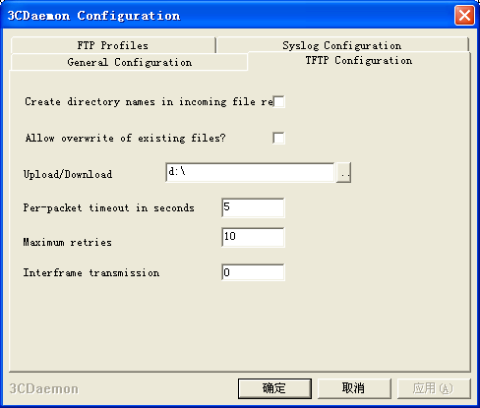备份IOS文件
实验目的:
l 学习如何备份IOS文件
l 学习TFTP软件如何使用
实验说明:
升级IOS的过程同备份IOS过程类似
注意PC与路由器的UTP线的类型,
实验拓扑图:
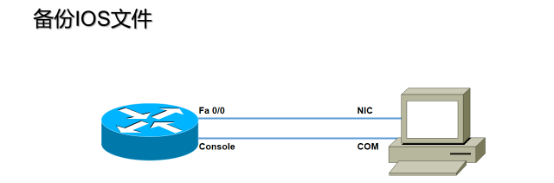
基本配置:
Router#conf t Enter configuration commands, one per line. End with CNTL/Z. Router(config)#hostname test_router test_router(config)#int Fa0/0 test_router(config-if)#ip address 192.168.10.1 255.255.255.0 test_router(config-if)#no shut
PC IP: 192.168.10.2 子网掩码: 255.255.255.0 网关: 192.168.10.1 PC要安装TFTP服务器端软件,此实验使用3Cdeamon软件 |
实验步骤:
1. 测试网络联通性:
test_router#ping 192.168.10.2
Type escape sequence to abort. Sending 5, 100-byte ICMP Echos to 192.168.10.2, timeout is 2 seconds: !!!!! Success rate is 100 percent (5/5), round-trip min/avg/max = 1/2/4 ms test_router# |
2. 启用TFTP服务器:
|
3. 配置TFTP服务器的根目录:
Configure TFTP Server à TFTP Configuration:
|
4. 备份IOS:
test_router#sh flash:
System flash directory: File Length Name/status 1 7754580 c2600-i-mz.123-26.bin [7754644 bytes used, 633964 available, 8388608 total] 8192K bytes of processor board System flash (Read/Write)
test_router#copy flash: tftp Source filename []? c2600-i-mz.123-26.bin Address or name of remote host []? 192.168.10.2 Destination filename [c2600-i-mz.123-26.bin]? !!!!!!!!!!!!!!!!!!!!!!!!!!!!!!!!!!!!!!!!!!!!!!!!!!!!!!!!!!!!!!!!!!!!!!!!!!!!!!!!!!!!!!!!!!!!!!!! !!!!!!!!!!!!!!!!!!!!!!!!!!!!!!!!!!!!!!!!!!!!!!!!!!!!!!!!!!!!!!!!!!!!!!!!!!!!!!!!!!!!!!!!!!!!!!!! 7754580 bytes copied in 55.34 secs (140992 bytes/sec) 结束后可以到D盘下查看备份的文件 |
5.实验完成
上一篇:EVE模拟器是干什么的?
下一篇:华为HCIE考试卷在哪买?