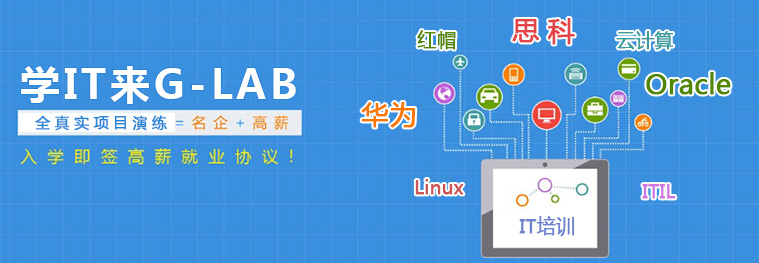CCNA常用命令大全(一)
登录网络设备,USB-COM-COM-RJ45,超级终端 /SecureCRT
Would you like to enter the initial configuration dialog? [yes/no]:// 回答 no ,如果回答了 yes ,会出现大量对话,Ctrl+C中断对话
% Please answer 'yes' or 'no'.
Router>// 用户模式,只能简单的show及 ping/tracer
Router>enable// 从用户模式进入特权模式
Router#// 特权模式,能够进行所有的show及 ping/tracerRouter#configure terminal// 从特权模式进入全局配置模式Router(config)#// 全局配置模式,可以进行相关配置Router(config)#hostname R1// 给设备命名
R1#show version// 查看设备软硬件版本信息,开机时间,内存和Flash 大小,模块等
R1#show ip interface brief// 查看接口信息
R1#show running-config// 查看运行在内存中的当前配置
R1#show startup-config// 查看开机配置,保存在NVRAM
R1#copy running-config startup-config// 将当前运行配置保存到开机配置中
R1#show tech-support// 查看设备所有软硬件的详细信息
R1(config)#enable password xxx// 配置 enable密码,该密码show run可见
R1(config)#enable secret xxx// 配置 enable密码,该密码show run不可见,两个同时配置时,secret密码生效
R1(config)#line vty 0 4// 进入telnet配置模式
R1(config-line)#login//telnet登陆需要密码验证
R1(config-line)#password xxx // 配置 telnet 密码
R1(config-line)#exit
R1(config)#line vty 0 4
R1(config-line)#no login//telnet登陆不需要验证
R1(config-line)#exit
R1(config)#line vty 0 4
R1(config-line)#login local//telnet登陆需要在本地数据库查找用户名密码进行验证
R1(config-line)#exit
R1(config)#username spoto password xxx// 创建本地用户名密码
R1(config)#banner ^!!!!R1!!!!!^// 配置设备登陆提示符,头尾符号需要一致,中间为提示符内容
R1(config)#line vty 0 4
R1(config-line)#privilege level 15// 配置 telnet用户特权等级为15 ,即登陆后直接进入
enable模式
R1(config-line)#exit
R1(config)#interface fastEthernet x/x// 进入接口配置模式
R1(config-if)#ip address x.x.x.x x.x.x.x// 配置IP及掩码
R1(config-if)#no shutdown// 打开接口,路由器接口默认处于管理性关闭状态
R1(config-if)#exit// 退出接口配置模式,返回全局配置模式R1(config)#no ip routing// 关闭路由功能,将路由器模拟成PCR1(config)#ip default-gateway x.x.x.x// 配置网关地址
R1#show ip route // 查看关闭路由功能后的网关配置
下一篇:CCNA常用命令大全(二)